Social Security System (Philippines)
The Philippine Social Security System (SSS; Filipino: Paseguruhan ng Kapanatagang Panlipunan) is a state-run, social insurance program for non-government employees in the Philippines founded in 1957.
SSS members can make ‘salary’ or ‘calamity’ loans. Salary loans are calculated based on a member’s particular monthly salary. Calamity loans are for instances when the government has declared a state of calamity in the area where an SSS member lives, following disasters such as flooding and earthquakes.
Government employees, meanwhile, do not contribute to SSS but have a separate programme, the Government Service Insurance System (GSIS).
Hassle-free! That basically for SSS members who can now view contributions online. Each transaction is free of charge and you can check loan balances and other services anytime of the day.
Steps:
- Go to the official SSS Website and sign up to gain access to the view your account.
Tip: Click “Sign up as a Member”.
- You will be redirected to a page where you’ll have to enter basic information such as SSS number, latest SSS payment receipt, and basic information such as name, address and birthdate. Make sure to fill up all the necessary fields. There are two phases when registering online. Make sure to properly check necessary details before submitting the form.
- -For over the counter payment, type in 8 digit number following T#.
-For bank-to-bank payment, type in the SBR no. (6 digits).
-For payment using Remittance Center, Bayad Centers and Western Union, type in the OTC Validation number (6 digits).
-For payments through Auto-debit Arrangement type in 6 zeros in the SBR No./OTC box.
- Click “I Accept the Terms and Conditions” after thoroughly checking each typed-in data.
- A message will be sent to your email. It contains the username and password you’ll use to sign in with your online account. Remember to log in as a member instead of an employer.
- After receiving your log in details, sign in using the username and password. After a successful log in, you will be welcomes with a message.
Ways On Checking Your SSS Contributions and Monthly Premiums
After successfully logging in to your account, you can start checking your SSS contributions and monthly premiums with a piece of hassle.
- Click E-Services then Inquiry.
- You will get redirected to another page. Click “Actual Premiums”. You can now view your entire monthly contributions.
Tips:
- Make sure to change your password every 90 days, before its expiration period.
- Provide back-up for your email address and log-in info in case you forget it.
- Run an anti-virus scan for personal computers. If using public computers, make sure to log out your account before leaving the premises.
Watch Video below credit to Pinay Investor

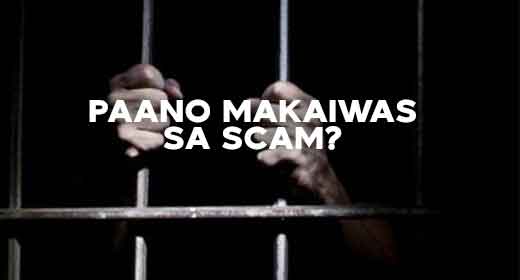
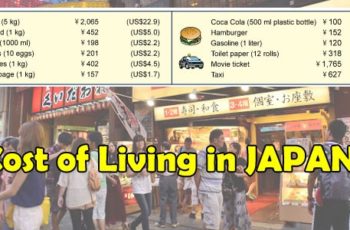


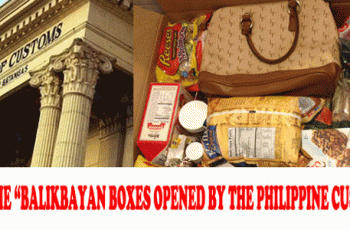
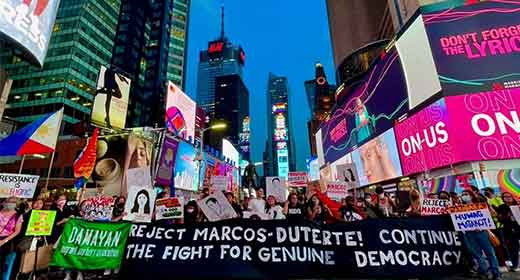
Myline pacis batarao
Good
Sosa canas
Pls check my sss payment self employed
Sosa canas
Hi hello sir pls check my sss payment self employed
roel Baguio escoto
Please check my SSS payments self employed